
It's been a looooooooooooong time since I participated in an Edit Me Challenge! But as I said the other day, I really want to get back into my editing. So this is a good place to start.
Here is the original image for this week:

And here is my edit:

I was going for a bright, clean, but somewhat contrasty look. I did most of my editing in ACR (Camera Raw) this week. First I played around with the colors. I decreased the luminance of the blues down to -60. Then I increased the saturation of the oranges to +61, the yellows to +68, and the blues to +100. Then I decreased the huge of the yellows to -30 and the hue of the blues to -23. I didn't have a plan for these adjustments - I just fiddled around until I liked what I saw. I then increased exposure to +0.90, fill light to 10, contrast to +44, clarity to +13, and saturation to +100. I reduced vibrance to -38. Again, no plan for these edits, just played around with adjustments until I liked how the image looked. I then added a vignette in ACR using Post Crop Vignetting at -20.
Finally, I pulled it into Photoshop, resized for web, sharpened the tree, sand, and water a bit, added my watermark, and saved for web & devices.
Head on over to editmechallenge.blogspot.com to check out the other edits!
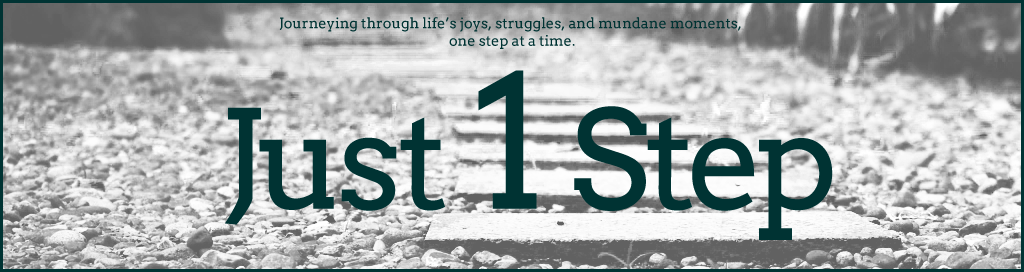
No comments:
Post a Comment