
I love these Edit Me Challenges! (If you'd like to find out all about them and consider joining in the fun, you can read all about it here: http://editmechallenge.blogspot.com/p/challenge-guidelines.html.)
Here's this week's original image:

And here's my edit:

First I opened the image in ACR and cropped a bit. Then I applied the Pretty Preset Vintage Portrait. I liked everything the preset did except I thought it increased the blacks too much - so I actually pushed the blacks slider all the way back down to zero.
Then I opened the image in Photoshop. I didn't like how washed out her face had become with the preset, so I used a levels adjustment layer with a mask to slightly darken her face. I then used the Pioneer Woman action Sharpen THIS to bring out the features of her face a bit more - I used a mask to add the action only to her eyebrows, eyes, nose, and mouth at 60% opacity.
After that I resized for web, sharpened, applied my watermark, and saved for web & devices.
Before and after:


Make sure to check out the other edits at www.editmechallenge.blogspot.com! (Or even join in the fun!)
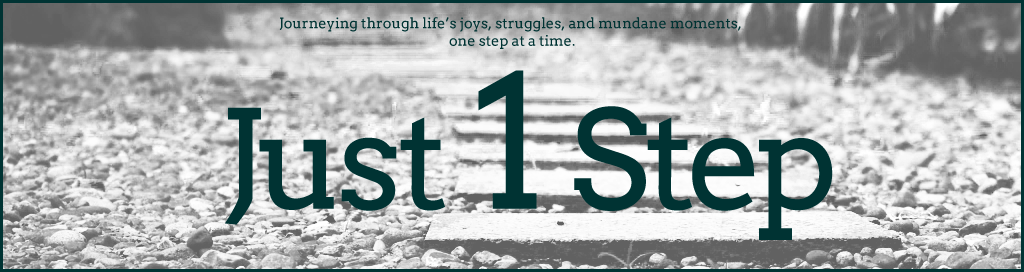
No comments:
Post a Comment